Best brokers
Best Broker for MetaTrader 4
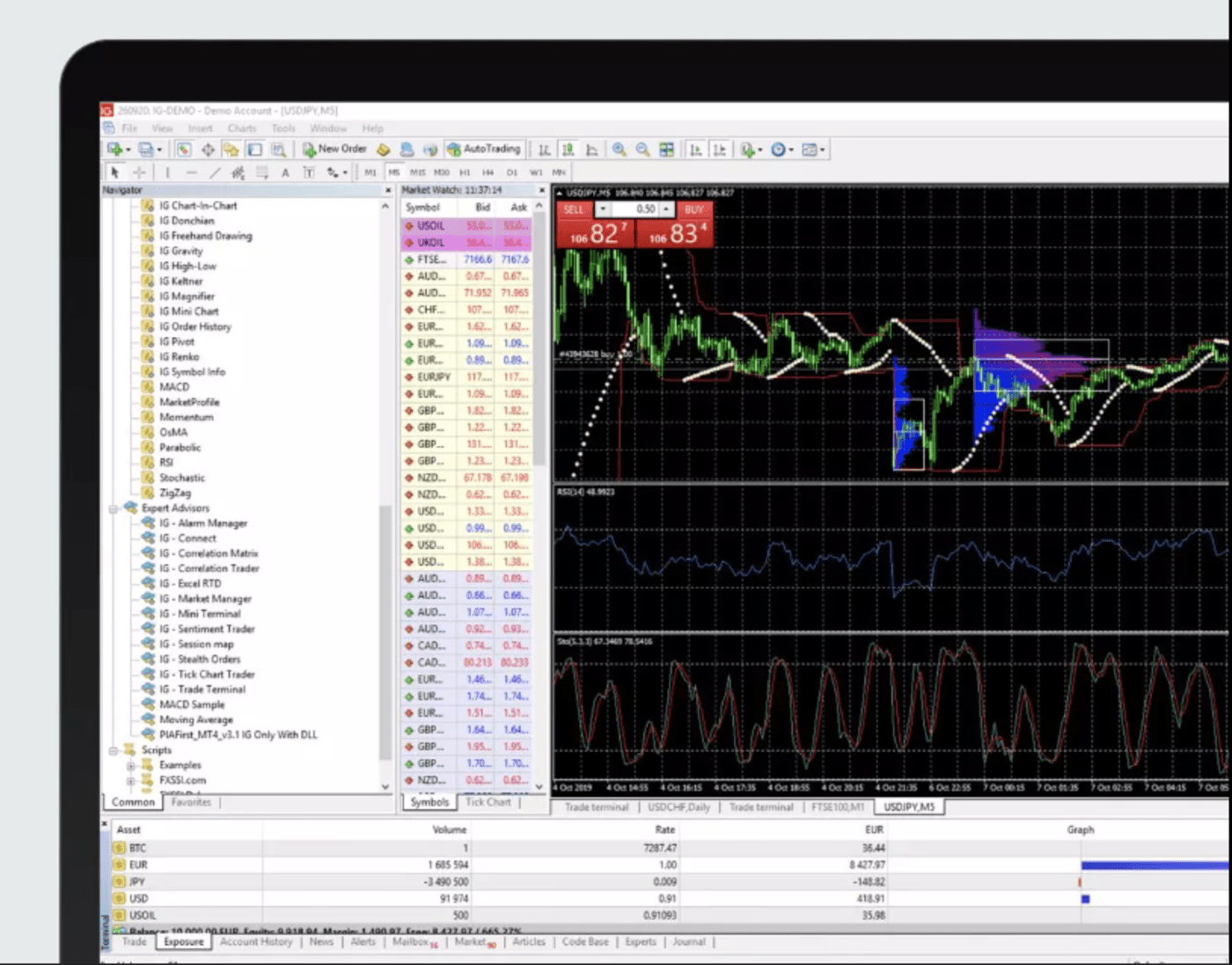
MetaTrader 4 (MT4) is the world’s most popular Forex trading platform, known for its user-friendly interface, powerful charting tools, and support for automated trading. It remains a top choice among both beginner and experienced traders. Most leading Forex brokers offer full support for MT4, making it easy to get started or switch platforms.
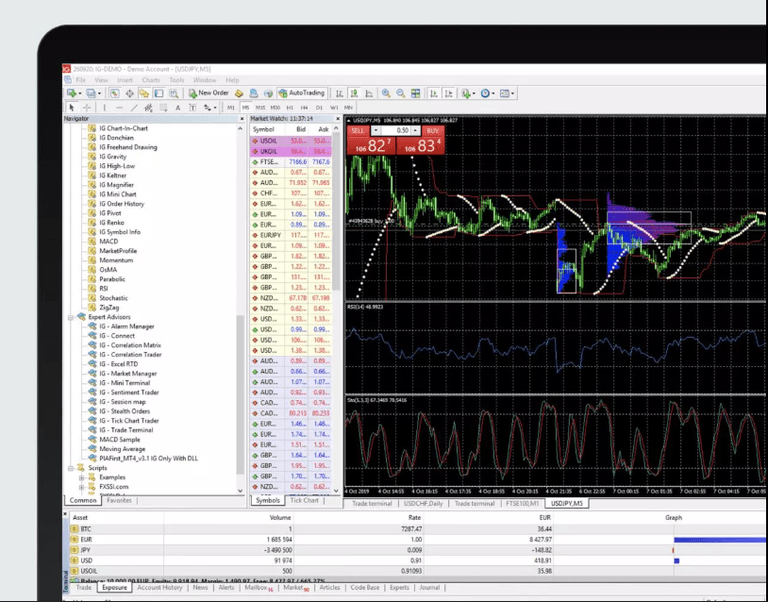
In this article, we’ve reviewed and ranked the best MT4 brokers based on reliability, trading costs, platform features, and customer support—helping you choose the best Forex broker to match your trading style and goals.
A MetaTrader broker is a broker that offers the MetaTrader trading platform (usually MT4 or MT5) to its clients. MetaTrader is one of the most popular trading platforms in the world, mainly used for trading Forex, CFDs, stocks, indices and commodities.
👉 Read here for more information on the best CFD brokers
The Best MetaTrader 4 Brokers
| Broker | Deposit | Products | Demo account | ||||
| Capital.com | €20 | Forex, CFDs | Yes | ||||
| Pepperstone | No | No Forex, CFDs | Yes | ||||
| ActivTrades | No | No Forex, CFDs | Yes | ||||
| IG | £1,000 | Forex, CFDs, Turbo, warrants | Yes |
| Broker | Deposit | Products | Demo account |
| Capital.com | €20 | Forex, CFDs | Yes |
| Pepperstone | No | No Forex, CFDs | Yes |
| ActivTrades | No | No Forex, CFDs | Yes |
| IG | £1,000 | Forex, CFDs, Turbo, warrants | Yes |
Capital.com
Capital.com allows its traders to trade on MetaTrader 4 (MT4), one of the most popular and widely used trading platforms globally. Thanks to this integration, traders can take advantage of advanced technical analysis tools, execute orders quickly and efficiently, and use Expert Advisors (EAs) for automated trading.

Capital.com's MT4 platform is accessible on both desktop and mobile devices, ensuring a flexible trading experience tailored to each user's needs. Its intuitive interface and compatibility with numerous analysis tools make it ideal for both novice and experienced traders.
To start using MetaTrader 4 with Capital.com, you must first register on the broker's platform and create an account. Once your account has been verified, you can add an MT4 account directly from the client area by selecting the dedicated option and following the instructions provided. After completing the setup, simply download MT4 and log in with the credentials provided by Capital.com.
👉 Read more about: Capital.com review
Pepperstone
Pepperstone is an Australian forex broker that also offers CFDs. It was founded in 2010 and opened an office in London in 2015 to serve its European clients. After Brexit, new clients registering from the EU are served by Pepperstone's German and Cypriot entities. At Pepperstone, you can mainly trade CFDs, Forex and CFDs on cryptocurrencies.

This broker does not have its own independently developed trading platform, but offers three third-party trading platforms:
- MetaTrader 4
- MetaTrader 5
- cTrader
- TradingView
In addition, Pepperstone has an excellent mobile trading platform offered by MetaTrader 4. It is well designed and easy to use.
👉 Read also: Pepperstone review.
ActivTrades
ActivTrades was founded in 2001 and has become a leading international company, initially specialising in Forex and subsequently expanding its portfolio of financial products.

The broker currently offers more than 1,000 CFDs on Forex, Indices, Stocks, Commodities, Bonds, ETFs, cryptocurrencies (ActivTrades crypto) and options. It is based in London with offices in Milan (therefore it is a tax substitute broker), Nassau, Sofia and Luxembourg, serving clients in over 140 countries.
ActivTrades offers both MT4 and MT5, the latest version of the platform.
👉 Read ActivTrades reviews to find out more.
IG
IG is a multi-product broker specialising in online trading with leveraged products (such as barrier options) and listed products (Turbo24, Multis and Warrants).

In addition, you can integrate your IG account with MT4, which offers a number of advantages. Perhaps the most obvious is the 24/5 support service, but also the ability to trade on a server that is available 99% of the time, all with very competitive spreads (0.86 points on average).
You will also have access to:
- 18 free add-ons and indicators.
- The Autochartist tool.
- Two expert advisors on a virtual private server, where these advisors can execute trades even when you are not connected.
👉 Here you can find reviews of IG broker.
What is MetaTrader 4?
MetaTrader 4, also known as MT4, is an electronic trading platform widely used by retail Forex traders. This platform was developed by MetaQuotes Software and launched in 2005 and is considered the best in the world for online trading on financial markets.
The MetaTrader 4 trading platform is designed for trading on Forex and CFDs; here, traders can analyse financial markets with advanced technical analysis charts, execute trades using trading robots (MT4 expert advisors) and copy the trades of other traders, a system known as copy trading.
These are the advantages of trading with MetaTrader 4:
- Access to all of the broker's trading tools.
- No installation or configuration required.
- Easy-to-use interface, available in 14 languages.
- It also has the following features:
- Place your orders in just a few clicks with precise execution or use the one-click trading mode.
- Unlimited charts, real-time quotes.
- Market orders and pending orders for long and short positions.
- Micro and mini lots.
- Integrated account statements.
Pros and Cons
| Pros of MT4 | Cons of MT4 | ||
| ✅ User-friendly and easy to navigate, ideal for beginners | ❌ Primarily focused on Forex — limited support for other asset classes | ||
| ✅ Supports automated trading with Expert Advisors (EAs) | ❌ Older programming language (MQL4) is less versatile than MQL5 | ||
| ✅ Wide range of customisable indicators and charting tools | ❌ Only 9 timeframes available, fewer than newer platforms | ||
| ✅ Highly reliable and stable platform with low system requirements | |||
| ✅ Supported by most Forex brokers worldwide |
| Pros of MT4 | Cons of MT4 |
| ✅ User-friendly and easy to navigate, ideal for beginners | ❌ Primarily focused on Forex — limited support for other asset classes |
| ✅ Supports automated trading with Expert Advisors (EAs) | ❌ Older programming language (MQL4) is less versatile than MQL5 |
| ✅ Wide range of customisable indicators and charting tools | ❌ Only 9 timeframes available, fewer than newer platforms |
| ✅ Highly reliable and stable platform with low system requirements | |
| ✅ Supported by most Forex brokers worldwide |
How does MT4 work?
- Download MetaTrader 4
- From your broker: Go to your broker's website and download the version of MetaTrader 4 they offer. Many brokers provide a customised installation that automatically connects to their server.
- From the official MetaTrader website: If your broker does not offer a customised version, you can download MT4 from the official MetaTrader website and configure the broker's server manually.
- Install the platform
- Follow the installation instructions on your computer or mobile device.
- Once installed, launch MetaTrader 4.
- Obtain your account login details: after opening an account with the broker (demo or real), the broker will send you an email with:
- Account number (Login ID)
- Password
- Server name (e.g. ‘BrokerName-Live’ or ‘BrokerName-Demo’)
- Log in to your account: open MetaTrader 4 and go to File > Log in to trading account. Enter:
- Login ID: the account number provided by the broker.
- Password: the password associated with the account.
- Server: select or type the server name provided by the broker
- Add the server (if not present): if your broker's server does not appear in the list:
- Click Add New Broker in the login window.
- Enter the name or address of the server provided (e.g. brokername.com).
- Click on Scan to search for and add the server.
- Check your connection: once logged in, check the bottom of the platform:
- A green/red bar indicates that you are connected.
- If you do not see any activity, double-check your login details and the server.
- Load your tools and charts: once connected, you can:
- View the available markets in the Market Watch window.
- Open charts and start analysing and trading.
What tools are available on MT4?
MT4 offers a variety of tools to help traders analyse and execute trades effectively:
- Technical Indicators: Over 30 built-in indicators like Moving Averages, RSI, MACD, Bollinger Bands, and more.
- Expert Advisors (EAs): Automated trading bots that can execute trades based on pre-set rules.
- Charting Tools: Multiple chart types (line, bar, candlestick) with up to 9 timeframes for detailed market analysis.
- Drawing Tools: Tools like trendlines, Fibonacci retracements, shapes, and text annotations for technical analysis.
- Alerts and Notifications: Customisable alerts based on price levels or indicator signals.
- Strategy Tester: Backtest EAs using historical data to evaluate performance before live trading.
- Market Watch: Real-time quotes for multiple currency pairs and financial instruments.
These tools make MT4 a powerful platform for both beginners and experienced traders.
FAQs
What are the features of a MetaTrader broker?
- Access to the MetaTrader platform: they allow traders to use MetaTrader for technical analysis, automated trading via Expert Advisors (EAs), and trade management.
- Markets offered: most MetaTrader brokers focus on forex and CFDs, but many also offer stocks, indices, cryptocurrencies and more.
- Licensing and regulation: the best MetaTrader brokers are regulated by reputable financial authorities (e.g. FCA, CySEC, BaFin).
- Additional services: competitive spreads, customer support, access to educational tools, and demo accounts for practice.
What is the difference between MT4 and MT5?
MT4 is built mainly for Forex trading and is simpler to use.
MT5 supports more asset types (like stocks and commodities), offers more timeframes, faster execution, and advanced tools.
MT4 is great for Forex traders; MT5 is better for multi-asset, more advanced trading. Read her for more information on the best brokers for MetaTrader 5.
Is MetaTrader 4 a good platform?
MetaTrader 4 is one of the best platforms for online trading. It has an easy-to-use interface, is versatile and feature-rich, has fast order execution, is secure and allows you to trade hundreds of assets with great dynamism.
This makes MT4 the preferred choice of millions of investors and traders of all skill levels. You can read reviews of MT4 here.
Which brokers use MetaTrader 4?
There is a long list of regulated brokers that use the MT4 trading platform, including: Capital.com, ActivTrades, IG, Admiral Markets, Pepperstone, FP Markets.
Can MetaTrader 4 be used with XTB?
MetaTrader 4 is no longer available for new accounts, however, it is still available for existing users who have used the platform up to now. New users will be able to use the modern and intuitive xStation 5.
Is MetaTrader safe?
Yes, MetaTrader platforms are generally safe to use. They are widely trusted by millions of traders worldwide and use strong encryption to protect your data and trades. However, your safety also depends on choosing a reputable broker—always trade with regulated brokers to ensure your funds and personal info are secure.