Brokers
MetaTrader 4 vs ProRealTime: What are the differences?

MetaTrader 4 is the longstanding go-to platform for Forex and CFDs—with broad broker support, Expert Advisor automation, and a robust community. ProRealTime, however, offers a sleek, multi‑asset experience with ultra‑advanced charting, no‑code strategy building, and high‑quality direct market data—ideal for traders focused on analysis and precision.
Both are some of the most popular and best trading platforms in the UK and in the world. Whether you're new to trading or searching for the best platform to meet your needs, keep on reading for our detailed comparison of MetaTrader 4 vs ProRealTime.

What are the differences between MT4 and ProRealTime?
The main differences between MT4 and ProRealTime are:
- Charting and Analysis: ProRealTime offers more advanced charting tools and technical analysis features, while MT4 is more basic in comparison.
- Market Focus: MT4 is primarily focused on Forex and CFDs, whereas ProRealTime supports a broader range of markets, including stocks, Forex, indices, and commodities.
- Cost: MT4 is generally free with most brokers, while ProRealTime offers a free version with limited features but requires a paid subscription for advanced tools and real-time data.
- Automation: MT4 excels with its automated trading capabilities through Expert Advisors (EAs), while ProRealTime offers automation but with more advanced coding required for customisation.
In summary, MT4 is ideal for beginners and Forex traders, while ProRealTime is better suited for those seeking advanced charting and multi-market trading.
What are the similarites between MT4 and ProRealTime?
The similarities between MT4 and ProRealTime include:
- Market Access: Both platforms provide access to Forex and CFDs, allowing traders to trade a wide variety of instruments.
- Customisation: Both platforms allow for some level of customisation, including indicators and charting tools to suit individual trading preferences.
- Demo Accounts: Both MT4 and ProRealTime offer demo accounts, enabling traders to practise without financial risk.
- Technical Analysis Tools: Both platforms provide a range of technical analysis tools, such as charting, trend analysis, and indicators to assist traders in making informed decisions.
- Broker Integration: Both platforms can be used with a variety of brokers, though ProRealTime typically has fewer options than MT4.
Overall, while they have different strengths, both platforms cater to traders looking for robust trading tools and functionalities.
What is ProRealTime?
ProRealTime is an online trading platform focused on market analysis that was developed by IT Finance. It's compatible with multiple brokers, including IG and Interactive Brokers and provides complete charts, over 100 indicators and a wide toolkit of technical analysis.
As for the products you can trade, you can find stocks, futures, forex, CFD and commodities.
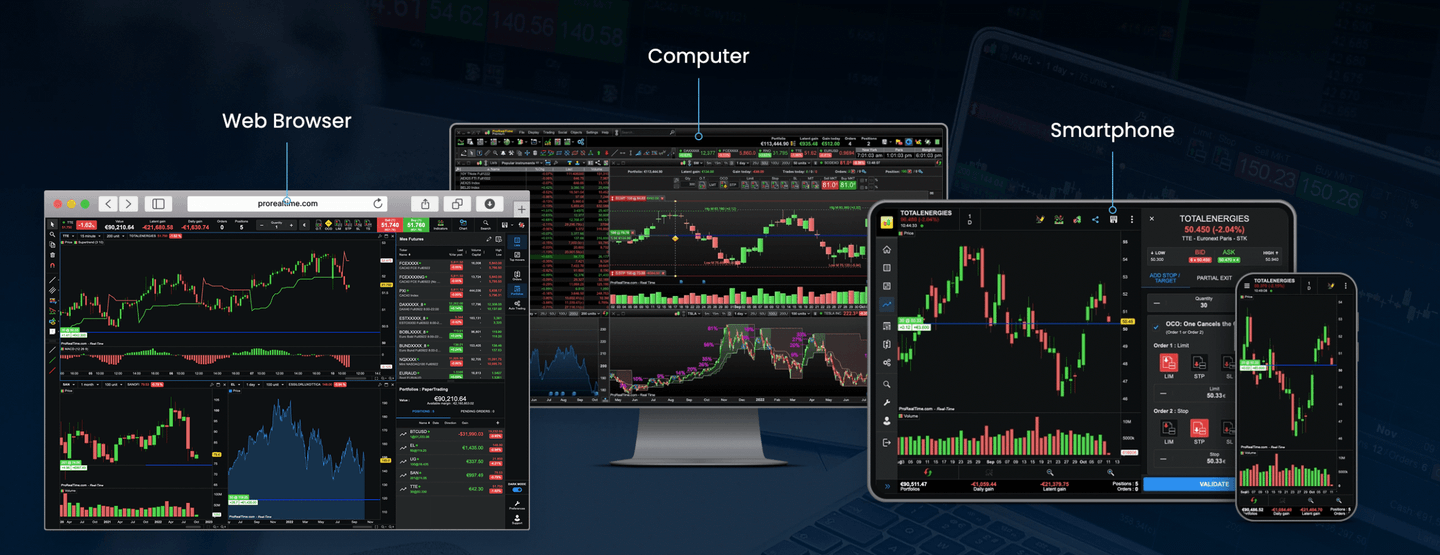
Additionally, it's important to note that while ProRealTime is free, there is a fee for accessing real-time data. The free software only provides updated data at the end of the day, not in real-time.
In the UK, you can access ProRealTime through three different brokers and use the following order types:
Brokers:
- IG Markets
- Interactive Brokers
- Saxo Bank
Order types:
- Market order
- Limit orders
- Stop orders
- Trailing stop
- Market if touched
Pros and Cons
| Pros of ProRealTime | Cons of ProRealTime | ||
| ✅ User-friendly interface | ❌ Requires a subscription for advanced features | ||
| ✅ Advanced charting and analysis tools | ❌ Can be complex for beginners | ||
| ✅ Customisable indicators and drawing tools | ❌ Limited broker integrations compared to others | ||
| ✅ Real-time data for multiple markets | ❌ Costs can add up for premium versions | ||
| ✅ Backtesting and automated trading features | ❌ Some advanced features require coding knowledge | ||
| ✅ High-quality charting with multiple timeframes | |||
| ✅ Wide range of technical analysis options |
| Pros of ProRealTime | Cons of ProRealTime |
| ✅ User-friendly interface | ❌ Requires a subscription for advanced features |
| ✅ Advanced charting and analysis tools | ❌ Can be complex for beginners |
| ✅ Customisable indicators and drawing tools | ❌ Limited broker integrations compared to others |
| ✅ Real-time data for multiple markets | ❌ Costs can add up for premium versions |
| ✅ Backtesting and automated trading features | ❌ Some advanced features require coding knowledge |
| ✅ High-quality charting with multiple timeframes | |
| ✅ Wide range of technical analysis options |
What is MetaTrader 4?
MetaTrader 4 is a popular forex trading platform used by many traders worldwide. It is available on Windows, Mac OS X, Linux, and iOS and Android mobile devices.
MT4 stands out for its customisable interface and is highly regarded for its analytical tools, especially for forex traders.

Moreover, MetaTrader 4 operates independently and is not exclusive to any particular broker. Similar to ProRealTime, you'll need a brokerage account to carry out trades on the market.
In the UK, you can access MT4 through some of the top brokers in the market. You can also use the following order types:
Brokers:
- Eightcap
- XTB
- ActivTrades
- IG
- Pepperstone
- AvaTrade
Order types:
- Market orders
- Limit orders
- Stop orders
- Stop-loss orders
- Take profit orders
Pros and Cons
| Pros of MetaTrader 4 | Cons of MetaTrader 4 | ||
| ✅ Extensive range of indicators and tools | ❌ Limited to Forex, CFDs, and some commodities | ||
| ✅ Supports automated trading (Expert Advisors) | ❌ Lacks advanced charting compared to some platforms | ||
| ✅ Widely used by brokers and traders | ❌ No integrated web-based platform for trading | ||
| ✅ Free to use | ❌ Outdated design and limited features in newer versions | ||
| ✅ Large community and resources for support | ❌ Limited chart customisation options | ||
| ✅ Customisable with plugins and scripts | ❌ Some brokers charge fees for using MT4 | ||
| ✅ User-friendly interface | ❌ Not suitable for stock or long-term investments | ||
| ✅ High liquidity for Forex and CFDs |
| Pros of MetaTrader 4 | Cons of MetaTrader 4 |
| ✅ Extensive range of indicators and tools | ❌ Limited to Forex, CFDs, and some commodities |
| ✅ Supports automated trading (Expert Advisors) | ❌ Lacks advanced charting compared to some platforms |
| ✅ Widely used by brokers and traders | ❌ No integrated web-based platform for trading |
| ✅ Free to use | ❌ Outdated design and limited features in newer versions |
| ✅ Large community and resources for support | ❌ Limited chart customisation options |
| ✅ Customisable with plugins and scripts | ❌ Some brokers charge fees for using MT4 |
| ✅ User-friendly interface | ❌ Not suitable for stock or long-term investments |
| ✅ High liquidity for Forex and CFDs |
Which one is the best in the UK?
Here's a comparison table that highlights the key differences between ProRealTime and MetaTrader 4 (MT4), including available brokers, costs, products, and demo account options.
| ProRealTime | MetaTrader 4 | ||||
| Available Brokers | Interactive Brokers, IG Markets, Saxo Bank | Eightcap, ActivTrades, XTB, IG Markets, Pepperstone | |||
| Costs | Free version available; paid subscription for premium features | Free with most brokers, but some charge fees for using the platform | |||
| Products | Saxo Bank – Futures, stocks, forex Interactive Brokers – Futures, stocks, forex IG – CFDs, forex | CFDs only (particularly best for forex trading) | |||
| Demo account | Yes, with limited features on the free version | Yes, with full access to features |
| ProRealTime | MetaTrader 4 | |
| Available Brokers | Interactive Brokers, IG Markets, Saxo Bank | Eightcap, ActivTrades, XTB, IG Markets, Pepperstone |
| Costs | Free version available; paid subscription for premium features | Free with most brokers, but some charge fees for using the platform |
| Products | Saxo Bank – Futures, stocks, forex Interactive Brokers – Futures, stocks, forex IG – CFDs, forex | CFDs only (particularly best for forex trading) |
| Demo account | Yes, with limited features on the free version | Yes, with full access to features |
How to start trading with ProRealTime and MT4?
Starting with ProRealTime: To begin trading with ProRealTime, first, you need to create an account with a broker that supports the platform.
Once you have your account, download and install ProRealTime on your computer or use the web version. After logging in, you can customise your dashboard, access various charting tools, and choose the markets you want to trade, such as Forex, stocks, or commodities.
ProRealTime offers a free version with basic features, but you may need a subscription for advanced tools, real-time data, or automated trading. To practise, you can use the demo account feature, which allows you to test strategies without financial risk.

Starting with MetaTrader 4 (MT4): To start trading with MT4, you’ll first need to sign up with a broker that offers MT4 as their trading platform.
After opening an account, download the MT4 software on your computer or mobile device. Once installed, log in with your broker credentials to access the platform. MT4 is user-friendly and allows you to customise charts, indicators, and set up automated trading through Expert Advisors (EAs).
Like ProRealTime, MT4 also offers a demo account where you can practise trading with virtual funds, helping you get comfortable with the platform’s features and functionalities before trading with real money.

ProRealTime vs MetaTrader4: Opinions
The best trading platform for you is the one that meets your specific needs. If you're new to trading, you can experiment with various platforms until you find the one that suits you best.
However, it's essential to thoroughly research and practice extensively with demo accounts before settling on a trading platform and broker. This strategy will help you become more comfortable and skilled in navigating the markets.
Additionally, it's important to consider the specific markets or assets you wish to trade. Different platforms offer varying levels of access to global markets, financial instruments, and asset classes. Whether you're interested in Forex, stocks, or commodities, ensure the platform you choose supports your preferred trading options. Pay attention to factors like fees, customer support, and the range of available tools and resources, as these can all influence your trading experience and success over time.
Taking the time to select the right platform will help you maximise your potential in the markets.
FAQs
Is Metatrader 4 or ProRealTime better?
In general, MetaTrader 4 is more suitable for forex trading, while ProRealTime is more suitable for multi-asset trading strategies.
Can you trade directly from the charts?
Yes, both with ProRealTime and MetaTrader 4 you can place trades directly from the charts.
Is MT4 more affordable than ProRealTime?
MT4 is widely known for its cost-effectiveness. Many brokers offer the platform to their clients free of charge, so you can access and use it without incurring any additional fees or subscription costs.
On the other hand, ProRealTime typically operates on a subscription-based model, which means users must pay a fee to access its advanced features and real-time data.
Is MT4 good for beginners?
Yes, MetaTrader 4 (MT4) is often considered a good platform for beginners due to its user-friendly interface and simple functionality. It offers a range of basic features like charting tools, indicators, and order execution, making it a good starting point for those new to trading. However, beginners may find it takes some time to master advanced features such as automated trading with Expert Advisors (EAs).
Is ProRealTime good for beginners?
ProRealTime can be a bit more complex for beginners compared to platforms like MT4. While it offers an intuitive interface and powerful charting tools, it may take some time to learn how to fully utilise its advanced features, such as custom indicators and automated trading. However, for those who are willing to invest time in learning, ProRealTime’s in-depth analysis tools and user-friendly design can be beneficial in the long run.
Do professional traders use MT4?
Yes, many professional traders use MT4, especially in the Forex and CFD markets. Its robust features for charting, automated trading through Expert Advisors (EAs), and access to a wide range of brokerages make it a popular choice among both retail and institutional traders. However, professional traders often complement MT4 with other platforms for more advanced analysis or trading in markets beyond Forex and CFDs.